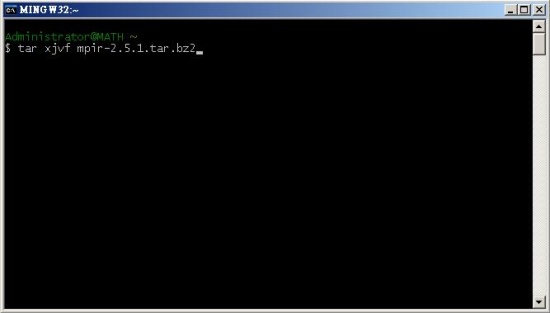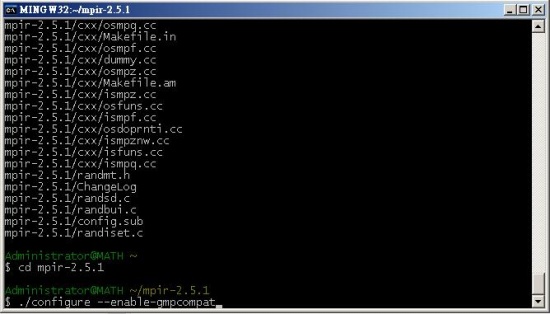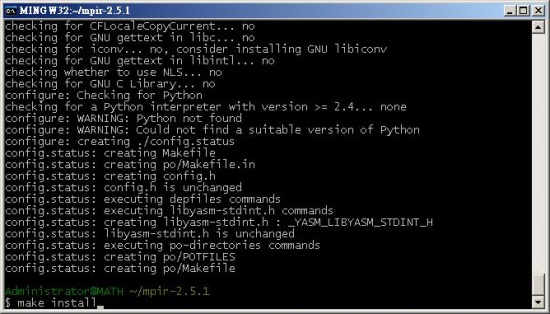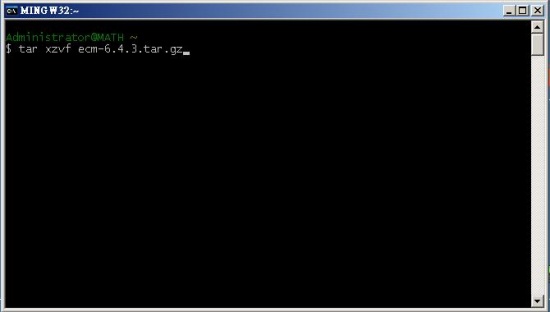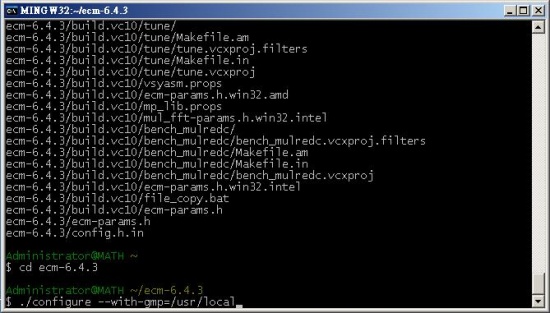| Currently there may be errors shown on top of a page, because of a missing Wiki update (PHP version and extension DPL3). |
| Topics | Help • Register • News • History • How to • Sequences statistics • Template prototypes |
Difference between revisions of "GMP-ECM"
(update version) |
m (Linking) |
||
| (3 intermediate revisions by 3 users not shown) | |||
| Line 1: | Line 1: | ||
'''GMP-ECM''' is a program capable of factoring numbers using the [[Elliptic curve method|ECM]], [[P-1 factorization method|p-1]] and [[P+1 factorization method|p+1]] algorithms. The current version is 7.0.5-dev (svn 3038). | '''GMP-ECM''' is a program capable of factoring numbers using the [[Elliptic curve method|ECM]], [[P-1 factorization method|p-1]] and [[P+1 factorization method|p+1]] algorithms. The current version is 7.0.5-dev (svn 3038). | ||
| + | |||
| + | Originally developed by [[Paul Zimmermann]]. He was joined by [[Alexander Kruppa]] at release 5. Currently the program is developed by a team of contributors.<ref>[https://gforge.inria.fr/project/memberlist.php?group_id=135 Project Member List] – InriaForge: GMP-ECM.</ref> | ||
| + | |||
| + | Distributed under GNU General Public License version 2. | ||
==Compiling GMP-ECM on Windows== | ==Compiling GMP-ECM on Windows== | ||
| Line 60: | Line 64: | ||
13. When it has finished, close MSYS and you should be able to find ecm.exe in the home-directory. | 13. When it has finished, close MSYS and you should be able to find ecm.exe in the home-directory. | ||
| − | Now that you have an optimized ecm.exe you'll need to use it either manually on the Cunningham list or as a part of [[ECMclient]] | + | Now that you have an optimized ecm.exe you'll need to use it either manually on the Cunningham list or as a part of [[ECMclient]]. |
| + | |||
| + | Alternatively, you can use [https://mersenneforum.org/showpost.php?p=491307&postcount=458 a script courtesy of ATH] to compile the latest version of GMP-ECM. | ||
==Changes between ecm-6.4.2 and ecm-6.4.3== | ==Changes between ecm-6.4.2 and ecm-6.4.3== | ||
| Line 68: | Line 74: | ||
==External links== | ==External links== | ||
*[http://gforge.inria.fr/projects/ecm/ GMP-ECM download] | *[http://gforge.inria.fr/projects/ecm/ GMP-ECM download] | ||
| + | |||
| + | {{Reflist}} | ||
[[Category:Software]] | [[Category:Software]] | ||
[[Category:Factoring program]] | [[Category:Factoring program]] | ||
Latest revision as of 03:05, 25 August 2024
GMP-ECM is a program capable of factoring numbers using the ECM, p-1 and p+1 algorithms. The current version is 7.0.5-dev (svn 3038).
Originally developed by Paul Zimmermann. He was joined by Alexander Kruppa at release 5. Currently the program is developed by a team of contributors.[1]
Distributed under GNU General Public License version 2.
Contents
[hide]Compiling GMP-ECM on Windows
To get an optimal performance, you'll need to compile (build) your own version of GMP-ECM.
1. First you'll need to get the right environment and stuff to work with:
2. Open MSYS (there should be a "MSYS" icon on your desktop) and shut it down again.
3. Now move the MPIR and GMP-ECM to C:\YourMsysDirectory\1.0\home\YourUser\.
4. Time to open MSYS again. Inside MSYS you'll need to do as shown on this screenshot:
(and to those of you who for some reason can't see the screenshot: Type tar xjvf mpir-2.5.1.tar.bz2 and press enter)
After pressing enter, MSYS should start unpacking MPIR.
5. Type cd mpir-2.5.1 and press enter (to change to your new MPIR directory)
6. Type ./configure --enable-gmpcompat and press enter.
Now it will probably start configuring a bunch of stuff and you should see a lot of output.
7. After MSYS is done configuring, type make install
Now MPIR installs itself. This is going to take a little while.
8. After it's finished, type cd and press enter to go back to your initial directory.
9. Follow this screenshot:
(Type tar xzvf ecm-6.4.3.tar.gz and press enter)
Now it'll start unpacking.
10. Type cd ecm-6.4.3 (to get to the new directory)
11. Do as shown in the screenshot:
(type ./configure --with-gmp=/usr/local and press enter)
Now it will make sure that you get an optimal performance out of your GMP-ECM.
12. Type 'make' and press enter. This will create your ecm.exe and will take some time.
13. When it has finished, close MSYS and you should be able to find ecm.exe in the home-directory.
Now that you have an optimized ecm.exe you'll need to use it either manually on the Cunningham list or as a part of ECMclient.
Alternatively, you can use a script courtesy of ATH to compile the latest version of GMP-ECM.
Changes between ecm-6.4.2 and ecm-6.4.3
- Fixed bug reported by user "lorgix" on mersenneforum
- Use 64-bit value for random seed under Windows
External links
Notes
- Jump up ↑ Project Member List – InriaForge: GMP-ECM.